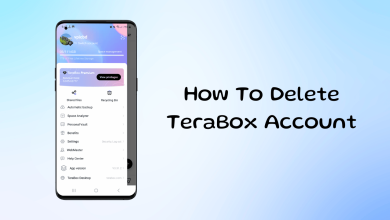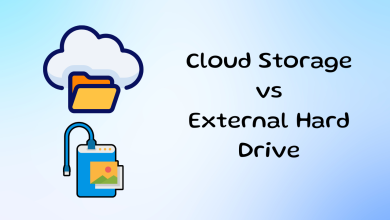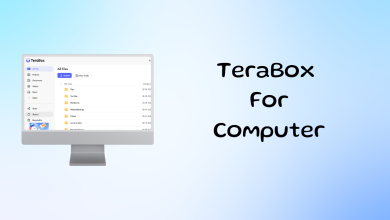5 Best Free Cloud Storage for Lifetime File Storing
Storing files securely for the long term is crucial in the digital age, whether it’s for personal memories or important documents. Choosing a cloud storage service that provides reliability, space, and security is key. Below are the top 5 cloud storage providers that offer lifetime file storing options.

> Google Drive
Google Drive is a leading cloud storage service that offers 15GB of free storage with seamless integration into the Google ecosystem, including Gmail, Google Docs, and Google Photos. Its popularity comes from its wide availability and ease of use across multiple devices.
Strong Points
- ✔ Seamless Google ecosystem integration
- ✔ Generous 15GB of free storage
- ✔ Real-time file collaboration
- ✔ Wide cross-platform availability
- ✔ Secure data encryption in transit and at rest
Areas to Improve
- ⚠ Limited free storage beyond 15GB
- ⚠ Privacy concerns due to Google’s data collection
- ⚠ Requires payment for extended storage
Key Features:
- Free Storage: 15GB (combined across all Google services)
- Paid Plans: $1.99/month for 100GB
- Collaboration: Real-time editing on documents, spreadsheets, and presentations
- Security: SSL/TLS encryption, with file encryption both in transit and at rest
Best For: Users heavily invested in the Google ecosystem who need cloud storage for documents, photos, and general use.
> TeraBox
TeraBox is one of the few services offering 1TB of free storage for lifetime use. It’s designed for users who need ample space without having to pay for premium subscriptions, though it does come with ads. TeraBox is ideal for personal use, particularly for photo storage or large file uploads.
Strong Points
- ✔ High Encryption Standards
- ✔ SSL/TLS Secured Data Transfer
- ✔ ISO Certified Storage System
- ✔ Secure Private Folder Options
- ✔ Mostly Positive Play Store Reviews
Areas to Improve
- ⚠ In-app Ads Might Be Distracting
- ⚠ Concerns Over Data Privacy
- ⚠ Limited Real-Time Support
Key Features:
- Free Storage: 1TB
- Paid Plans: Starts at $2.99/month for additional features and ad-free experience
- Privacy and Security: SSL/TLS encryption and ISO/IEC certifications for data protection
- Platform Availability: Windows, macOS, Android, and iOS
Best For: Users who need a large amount of free storage for photos, videos, and larger files.
> Mega
MEGA is known for its emphasis on privacy, offering 20GB of free storage with full end-to-end encryption. Unlike other cloud storage services, MEGA guarantees that only the user can access their files. This makes it perfect for users who prioritize data security.
Strong Points
- ✔ Full End-to-End Encryption
- ✔ Generous Free Storage (20GB)
- ✔ Cross-Platform Availability
- ✔ Secure File Sharing with Password Protection
- ✔ Browser Extension Available
Areas to Improve
- ⚠ Speed Throttling for Free Users
- ⚠ Free Storage Reduces Over Time
- ⚠ Requires Certain Conditions for Extended Free Space
Key Features:
- Free Storage: 20GB (can increase to 50GB with certain conditions)
- Paid Plans: Starts at €4.99/month for 400GB
- Privacy: End-to-end encryption guarantees that no one else can access your data
- Platform Availability: Available on all major platforms and offers browser extensions
Best For: Privacy-focused users who want a secure place to store personal files.
> pCloud
pCloud provides 10GB of free storage and is one of the few services offering lifetime plans for a one-time fee. It’s a solid choice for users who want both secure file storage and collaboration features, though its free storage may not be enough for everyone.
Strong Points
- ✔ Lifetime Storage Plans Available
- ✔ Client-Side Encryption for Sensitive Files
- ✔ Supports File Versioning and Backup
- ✔ File Sharing Options with Link Expiration
Areas to Improve
- ⚠ Limited Free Storage (10GB)
- ⚠ Encryption is an Additional Paid Feature
Key Features:
- Free Storage: 10GB
- Paid Plans: One-time fee for lifetime plans, starting at $175 for 500GB
- Security: Offers zero-knowledge encryption, but at an additional cost
- Platform Availability: Windows, macOS, Linux, iOS, Android
Best For: Users looking for lifetime cloud storage plans and excellent security features.
> OneDrive
OneDrive from Microsoft offers 5GB of free storage and comes bundled with Microsoft 365, making it an ideal choice for users already using Office tools. It’s designed for both personal and professional use, providing seamless integration with Windows and Microsoft Office products.
Strong Points
- ✔ Integration with Microsoft Office Suite
- ✔ Real-time Collaboration Features
- ✔ Ransomware Detection and File Recovery
- ✔ Cross-Platform Support
Areas to Improve
- ⚠ Only 5GB of Free Storage
- ⚠ Requires Microsoft 365 Subscription for Extended Storage
Key Features:
- Free Storage: 5GB
- Paid Plans: Microsoft 365 subscription starts at $6.99/month for 1TB of storage
- Collaboration: Real-time collaboration with Microsoft Office apps
- Security: Two-step verification, file encryption, and ransomware detection
Best For: Users who are already part of the Microsoft ecosystem or use Microsoft Office regularly.
> Additional Factors to Consider
Security
When choosing a cloud storage provider, security is critical. Services like MEGA and pCloud offer end-to-end encryption, ensuring that even the cloud service provider can’t access your files. Meanwhile, Google Drive and OneDrive offer strong but less private options with SSL/TLS encryption.
Free vs. Paid Plans
Each provider has a different offering in terms of free storage. If you need a lot of space without paying, TeraBox and MEGA are your best bets. However, for those willing to invest, services like pCloud offer lifetime plans, which can be more economical in the long run.
> Collaboration and Productivity
Cloud storage has transformed the way we collaborate and manage tasks, making it an indispensable tool for productivity. Whether you’re working on a group project, managing business tasks, or sharing personal files, cloud storage platforms facilitate easy file sharing and access. Services like Google Drive, OneDrive, and TeraBox offer various ways to boost collaboration and overall efficiency.
By enabling real-time document editing, file versioning, and seamless sharing, platforms like Google Drive and OneDrive stand out for their integrated approach to productivity. TeraBox, while more focused on storage, still provides basic sharing functionalities, making it useful for simpler file sharing scenarios.
The right cloud storage platform can make a significant difference in productivity, especially when working with teams spread across different locations. It allows users to streamline workflows, maintain version control, and ensure all team members are working from the same document, reducing miscommunication and errors.
> Conclusion
| Features | Google Drive | TeraBox | Mega | OneDrive | Dropbox |
|---|---|---|---|---|---|
| Free Storage | 15 GB | 1 TB | 20 GB | 5 GB | 2 GB |
| Max File Upload Size | 5 TB | 4 GB (Free) / 20 GB (Paid) | 1 GB (Free) | 250 MB (Free) / 15 GB (Paid) | 2 GB (Free) / 100 GB (Paid) |
| Security | SSL Encryption, 2FA | SSL/TLS, ISO Certified | End-to-End Encryption | SSL Encryption, 2FA | SSL Encryption, 2FA |
| Collaboration Tools | Docs, Sheets, Slides | Basic File Sharing | Basic File Sharing | Office Integration | Paper, Smart Sync |
| Accessibility | Web, Mobile, Desktop | Web, Mobile | Web, Mobile | Web, Mobile, Desktop | Web, Mobile, Desktop |
| Price for Paid Plans | From $1.99/month | From $2.99/month | From $5.49/month | From $1.99/month | From $9.99/month |
| Safety Score | 95% | 90% | 88% | 92% | 85% |
| Pros | High collaboration tools, Large file upload size, Integration with Google services | Massive free storage, SSL/TLS security, Easy to use | Strong security, End-to-end encryption, Decent storage | Office 365 integration, Great for business users, Secure | Strong integration, Sync features, Easy to use |
| Cons | Limited free storage, Expensive premium plans | Ads in free version, No real-time support | Expensive premium plans, Limited collaboration tools | Lower free storage, UI could be improved | Expensive premium plans, Limited free storage |
Choosing the best cloud storage service depends on your individual needs. If you prioritize privacy, go for MEGA or pCloud. For users already invested in the Microsoft or Google ecosystems, OneDrive and Google Drive are top choices for their ease of use and productivity features. Lastly, TeraBox stands out as the best option for users who need a huge amount of free storage without paying a dime.