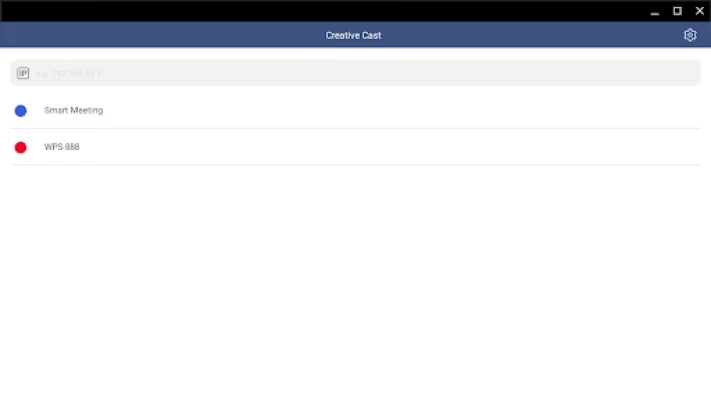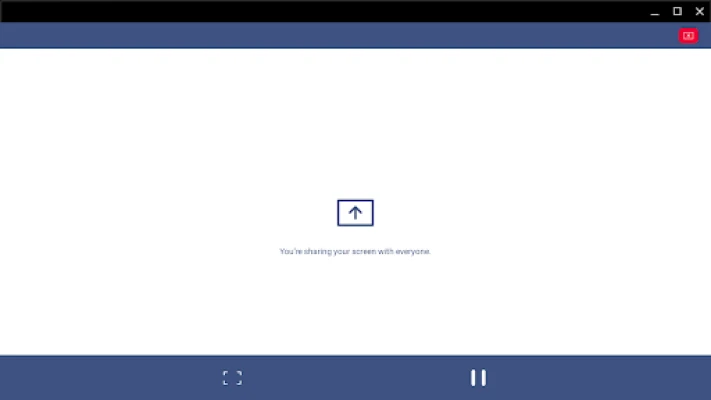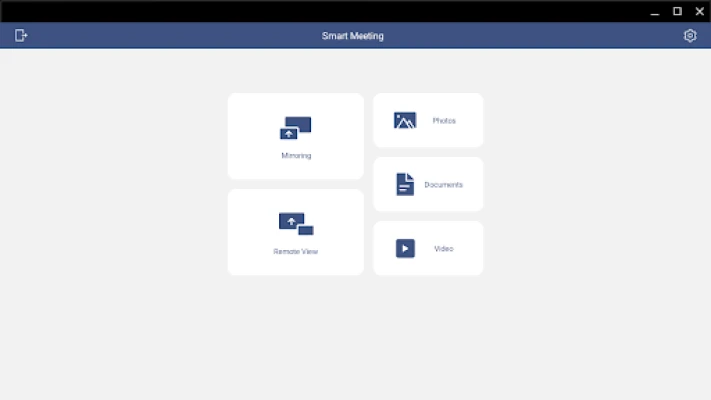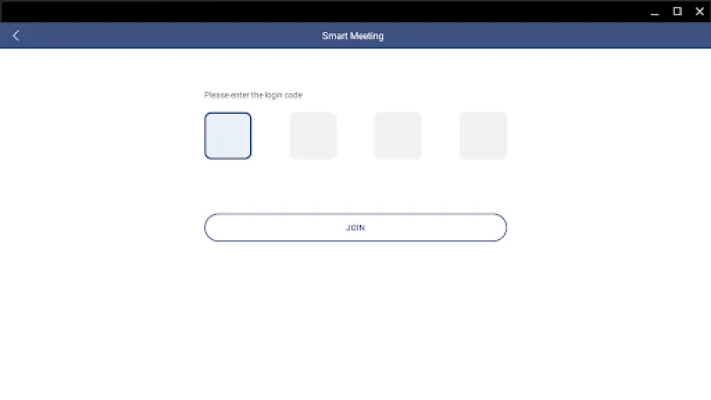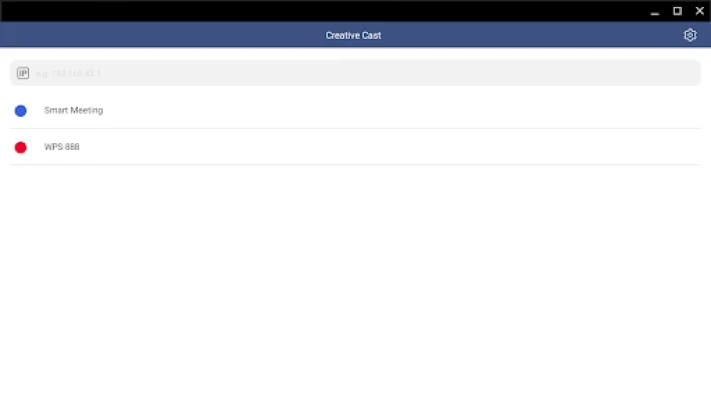Latest Version
Version
v2.0.5
v2.0.5
Update
April 19, 2025
April 19, 2025
Developer
Optoma Corp.
Optoma Corp.
Categories
Communication
Communication
Platforms
Android
Android
Downloads
0
0
License
Free
Free
Package Name
com.optoma.chromesender
com.optoma.chromesender
Report
Report a Problem
Report a Problem
More About Creative Cast for Chromebook
Creative Cast makes it possible to connect chromebook devices to Optoma displays (projectors, interactive flat panels and LED displays). Once connected you will be able to mirror your screen, share images, documents and videos.
Functionality
Multiple devices
- Supports multiple devices for easy content sharing
Screen-mirroring
- Share your screen on an Optoma display (with supported apps)
File sharing
- Easily share documents (PDF) and images (JPEG and PNG) to connected displays
Getting started
Use the steps below to establish a connection between a terminal (TX) display, projector or IFP (RXs) and the Creative Cast App.
1. Launch the Creative Cast App on your Android device and Optoma display
2. Creative Cast will display all connectable devices on the same network
3. Select the display you want to connect to
4. Navigate the home screen to select the required features and functions
Depending on the version of the operating system and the hardware of your Chromebook, sometimes the mirroring function may cease to work. If you are having any trouble using the mirroring function, we suggest that you try our Chrome browser sender instead.
Visit the Optoma website for information on supported models
www.optoma.com
Multiple devices
- Supports multiple devices for easy content sharing
Screen-mirroring
- Share your screen on an Optoma display (with supported apps)
File sharing
- Easily share documents (PDF) and images (JPEG and PNG) to connected displays
Getting started
Use the steps below to establish a connection between a terminal (TX) display, projector or IFP (RXs) and the Creative Cast App.
1. Launch the Creative Cast App on your Android device and Optoma display
2. Creative Cast will display all connectable devices on the same network
3. Select the display you want to connect to
4. Navigate the home screen to select the required features and functions
Depending on the version of the operating system and the hardware of your Chromebook, sometimes the mirroring function may cease to work. If you are having any trouble using the mirroring function, we suggest that you try our Chrome browser sender instead.
Visit the Optoma website for information on supported models
www.optoma.com
Rate the App
Add Comment & Review
User Reviews
Based on 0 reviews
No reviews added yet.
Comments will not be approved to be posted if they are SPAM, abusive, off-topic, use profanity, contain a personal attack, or promote hate of any kind.
More »










Popular Apps

Twitch: Live StreamingTwitch Interactive, Inc.

Pocket Broker - tradingPocket Investments LLC

PowerSchool UniversityPowerSchool Group LLC

Modern Warships: Naval BattlesSea Combats: Ships & Aircraft

Albion OnlineClassless Open World MMORPG

UndecemberSeason Trials of Power Update!

Google MessagesGoogle LLC

Figma: view. comment. mirror.Figma Inc.

MetalstormPilot Your Fighter Jet Now!
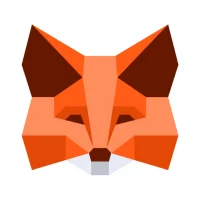
MetaMask - Crypto WalletMetaMask Web3 Wallet
More »









Editor's Choice

SketchbookSketchbook

MessengerMeta Platforms, Inc.

Facebook LiteMeta Platforms, Inc.

Figma: view. comment. mirror.Figma Inc.

Kuku TV: Reel Shows & MoviesMebigo Labs Private Limited
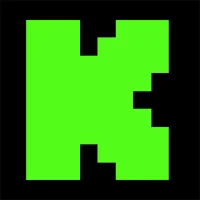
Kick: Live StreamingKick: Live Streaming

Twitch: Live StreamingTwitch Interactive, Inc.
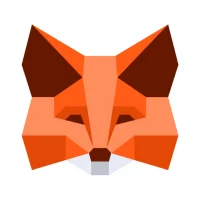
MetaMask - Crypto WalletMetaMask Web3 Wallet

Pocket Broker - tradingPocket Investments LLC