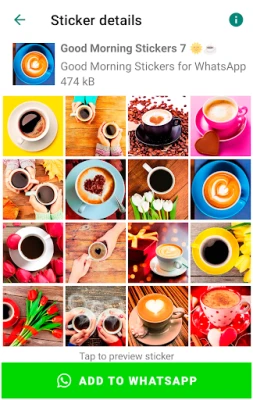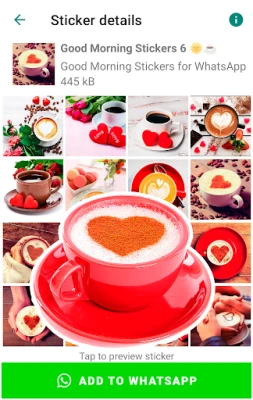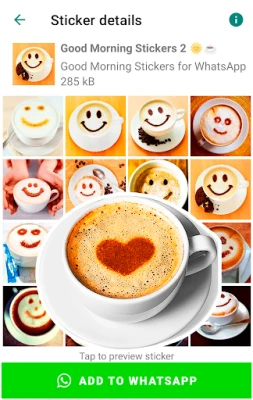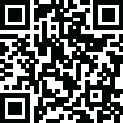
Latest Version
Version
7.3.1
7.3.1
Update
April 24, 2025
April 24, 2025
Developer
Emoji Stickers Apps
Emoji Stickers Apps
Categories
Tools
Tools
Platforms
Android
Android
Downloads
0
0
License
Free
Free
Package Name
com.wasticker.goodmorning.stickers.good.morning.stickersforwhatsapp
com.wasticker.goodmorning.stickers.good.morning.stickersforwhatsapp
Report
Report a Problem
Report a Problem
More About Good Morning Stickers
Are you looking to brighten someone's day or send a warm wish before bedtime? We have the perfect solution for you! Introducing our fantastic sticker app, featuring a delightful array of Good morning stickers for WhatsApp and enchanting sweet Good night stickers. With just a few taps on your phone, you can spread joy and positivity to your family, friends, and loved ones.
Imagine the smiles you can bring as you share these beautifully designed Good morning Stickers in your chats and messages. Each sticker is crafted with a unique flair to capture the essence of a fresh start each day. Whether you want to wish someone a cheerful morning or remind them to enjoy the day ahead, our collection is here to help.
We offer a variety of themes including Good morning messages for WhatsApp, Good night wishes with pictures, alongside many other cute stickers.
With these stickers, you’ll find the best Morning greetings that you can effortlessly share with your loved ones, whether it’s on social networks or in direct chats.
What’s more, you can send adorable Good morning love images and sweet Good night messages for loved ones directly to WhatsApp, allowing you to connect with loved ones in a fun and engaging way.
Download and use this free Good morning my love images, Good night wishes with pictures, Have a nice day stickers collection today! Express yourself and let your creativity shine through with tons of cute stickers at your fingertips. With our app, sharing joy and warmth has never been easier.
How to use Good morning stickers for WhatsApp:
- Download and open this app.
- Click ‘Add to WhatsApp’.
- Confirm your action.
- Open WhatsApp and go to chat.
- Click on the Emoji icon.
- You will see a new sticker icon at the bottom and you can now use this sticker pack.
We offer a variety of themes including Good morning messages for WhatsApp, Good night wishes with pictures, alongside many other cute stickers.
With these stickers, you’ll find the best Morning greetings that you can effortlessly share with your loved ones, whether it’s on social networks or in direct chats.
What’s more, you can send adorable Good morning love images and sweet Good night messages for loved ones directly to WhatsApp, allowing you to connect with loved ones in a fun and engaging way.
Download and use this free Good morning my love images, Good night wishes with pictures, Have a nice day stickers collection today! Express yourself and let your creativity shine through with tons of cute stickers at your fingertips. With our app, sharing joy and warmth has never been easier.
How to use Good morning stickers for WhatsApp:
- Download and open this app.
- Click ‘Add to WhatsApp’.
- Confirm your action.
- Open WhatsApp and go to chat.
- Click on the Emoji icon.
- You will see a new sticker icon at the bottom and you can now use this sticker pack.
Rate the App
Add Comment & Review
User Reviews
Based on 0 reviews
No reviews added yet.
Comments will not be approved to be posted if they are SPAM, abusive, off-topic, use profanity, contain a personal attack, or promote hate of any kind.
More »










Popular Apps

Twitch: Live StreamingTwitch Interactive, Inc.

Pocket Broker - tradingPocket Investments LLC

Modern Warships: Naval BattlesSea Combats: Ships & Aircraft

PowerSchool UniversityPowerSchool Group LLC

Figma: view. comment. mirror.Figma Inc.

Albion OnlineClassless Open World MMORPG

UndecemberSeason Trials of Power Update!

Google MessagesGoogle LLC

MetalstormPilot Your Fighter Jet Now!
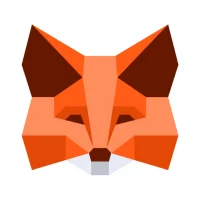
MetaMask - Crypto WalletMetaMask Web3 Wallet
More »









Editor's Choice

SketchbookSketchbook

MessengerMeta Platforms, Inc.

Facebook LiteMeta Platforms, Inc.

Figma: view. comment. mirror.Figma Inc.

Kuku TV: Reel Shows & MoviesMebigo Labs Private Limited
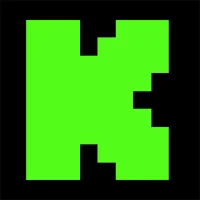
Kick: Live StreamingKick: Live Streaming

Twitch: Live StreamingTwitch Interactive, Inc.
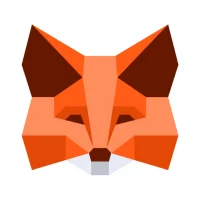
MetaMask - Crypto WalletMetaMask Web3 Wallet

Pocket Broker - tradingPocket Investments LLC