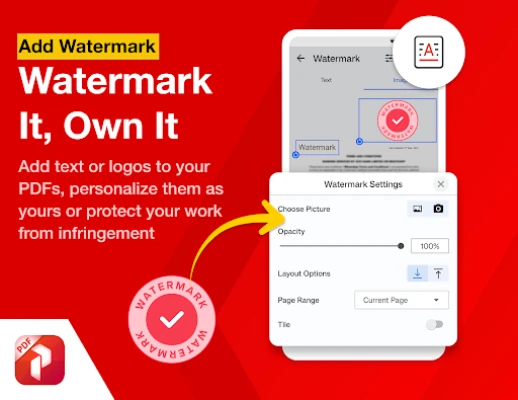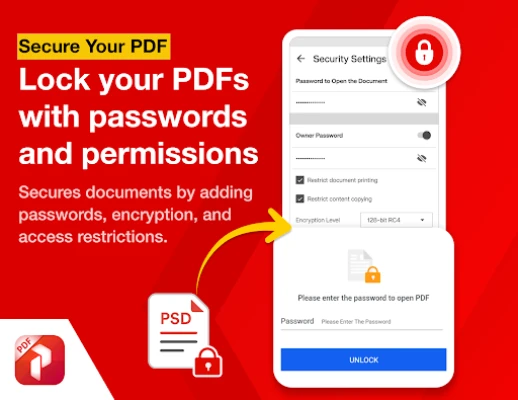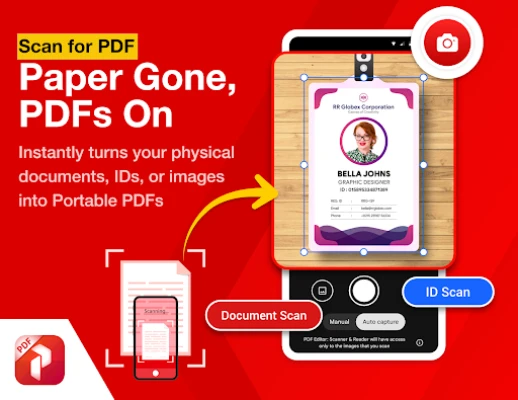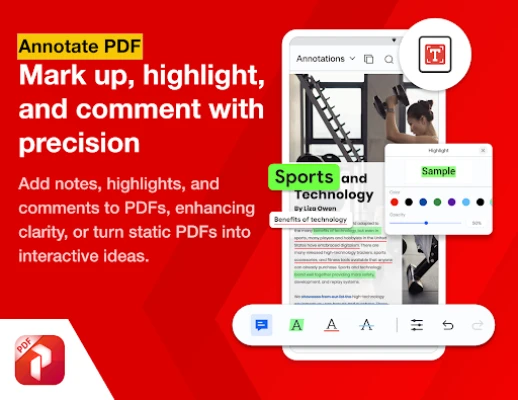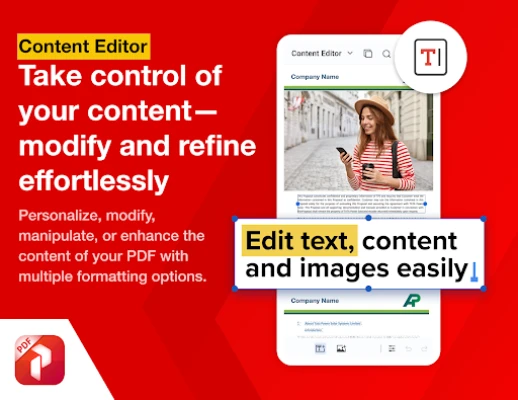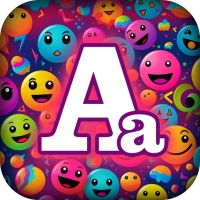Latest Version
Version
1.0.1.59
1.0.1.59
Update
April 24, 2025
April 24, 2025
Developer
SYSTWEAK SOFTWARE
SYSTWEAK SOFTWARE
Categories
Tools
Tools
Platforms
Android
Android
Downloads
0
0
License
Free
Free
Package Name
com.systweak.systweakpdfeditor
com.systweak.systweakpdfeditor
Report
Report a Problem
Report a Problem
More About PDF Editor: Scanner & Reader
PDF Editor: Scanner & Reader is a powerful all-in-one best PDF Editor App for android to scan, read, create, edit, annotate, digitally sign and protect your PDF files. With this free Android PDF Editor, manage your PDFs effortlessly with the most intuitive PDF Tools. The app is perfect for students, professionals, and anyone managing digital documents on the go!
✨Major Key Features of PDF Editor: Scanner & Reader :-
Take control of your PDF documents with the Best, feature rich, free Android PDF Editor and Scanner app.
📷 PDF Scanner – Scan documents, receipts, notes, and images to instantly convert them into high-quality PDF files.
Document Scan: Converting physical documents into digital PDFs is made easy by simply using the device’s camera or gallery images. Make digital copies of receipts, forms, legal documents, and more.
ID Scan: Scan your IDs and create digital identification adding all details in a single PDF with the option to scan both front and back.
📚 PDF Reader – Read your PDFs effortlessly with a smooth, fast experience. Easily search, zoom, and share PDF with just a tap.
View & Create PDF: This offline PDF Editor for Android makes it easy to view and create PDFs on your smartphone. It comprises several viewing modes and allows you to create blank PDFs
Document Editor: Insert, Copy, Rotate, Replace, Extract and Delete your PDF pages effortlessly. Managing PDF documents is a piece of cake with this application.
Content Editor: With the handy features, you can make changes to the content on the PDFs with the best Android app for PDF modifications.
Annotate PDF: Add highlights, underline, comments or draw on PDFs— enhancing clarity.
Fill Forms: Create fillable forms with the help of this PDF Editor app on Android. Add check boxes, list boxes, radio buttons, signature files etc. Make shareable forms in the shape of PDFs from the ease of your smartphone.
🔒 Secure & Share PDF:
Protect PDF: Enhance the protection of PDFs by adding passwords to help you collaborate with others safely. This app also allows you to add restrictions to further disable the content copying and printing without permissions.
Add Watermarks: PDF editor app can add watermarks to save you from infringements. Watermarks can be added in the form of text or image and customized according to your needs.
Sign PDF: Sign PDF documents on Android using this application with simple steps. Customize your signature, add a digital signature or draw a signature to get a PDF electronically signed.
✨ Benefits of PDF Editor: Scanner & Reader
User-friendly interface: Android users can seamlessly navigate through your document with our intuitive and easy-to-interface.
PDF Scanner - Scan anything to get a PDF file instantly.
Edit Text: Modify text, add images, and remove unwanted elements with the best PDF editor app for Android.
Annotate and Markup: Highlight important sections, add comments and draw shapes to emphasize key points.
Secure your files: Protecting PDFs has never been easier than using the password protection feature.
Accessibility: This PDF Editor and reader app lets you access and edit your PDFs on the go, ensuring that you stay productive no matter where you are.
Maximize productivity with our all-in-one PDF Editor for Android, designed to transform your document workflow.
Download PDF Editor: Scanner & Reader now to manage your documents effortlessly—anytime, anywhere!
NOTE: We at Systweak Software do not save any of your data. Access Permission is required to ‘All File Access’ to open an access gateway to the device to view and edit all files, which gives you better usability.
For queries, write to us at support@systweak.com
Take control of your PDF documents with the Best, feature rich, free Android PDF Editor and Scanner app.
📷 PDF Scanner – Scan documents, receipts, notes, and images to instantly convert them into high-quality PDF files.
Document Scan: Converting physical documents into digital PDFs is made easy by simply using the device’s camera or gallery images. Make digital copies of receipts, forms, legal documents, and more.
ID Scan: Scan your IDs and create digital identification adding all details in a single PDF with the option to scan both front and back.
📚 PDF Reader – Read your PDFs effortlessly with a smooth, fast experience. Easily search, zoom, and share PDF with just a tap.
View & Create PDF: This offline PDF Editor for Android makes it easy to view and create PDFs on your smartphone. It comprises several viewing modes and allows you to create blank PDFs
Document Editor: Insert, Copy, Rotate, Replace, Extract and Delete your PDF pages effortlessly. Managing PDF documents is a piece of cake with this application.
Content Editor: With the handy features, you can make changes to the content on the PDFs with the best Android app for PDF modifications.
Annotate PDF: Add highlights, underline, comments or draw on PDFs— enhancing clarity.
Fill Forms: Create fillable forms with the help of this PDF Editor app on Android. Add check boxes, list boxes, radio buttons, signature files etc. Make shareable forms in the shape of PDFs from the ease of your smartphone.
🔒 Secure & Share PDF:
Protect PDF: Enhance the protection of PDFs by adding passwords to help you collaborate with others safely. This app also allows you to add restrictions to further disable the content copying and printing without permissions.
Add Watermarks: PDF editor app can add watermarks to save you from infringements. Watermarks can be added in the form of text or image and customized according to your needs.
Sign PDF: Sign PDF documents on Android using this application with simple steps. Customize your signature, add a digital signature or draw a signature to get a PDF electronically signed.
✨ Benefits of PDF Editor: Scanner & Reader
User-friendly interface: Android users can seamlessly navigate through your document with our intuitive and easy-to-interface.
PDF Scanner - Scan anything to get a PDF file instantly.
Edit Text: Modify text, add images, and remove unwanted elements with the best PDF editor app for Android.
Annotate and Markup: Highlight important sections, add comments and draw shapes to emphasize key points.
Secure your files: Protecting PDFs has never been easier than using the password protection feature.
Accessibility: This PDF Editor and reader app lets you access and edit your PDFs on the go, ensuring that you stay productive no matter where you are.
Maximize productivity with our all-in-one PDF Editor for Android, designed to transform your document workflow.
Download PDF Editor: Scanner & Reader now to manage your documents effortlessly—anytime, anywhere!
NOTE: We at Systweak Software do not save any of your data. Access Permission is required to ‘All File Access’ to open an access gateway to the device to view and edit all files, which gives you better usability.
For queries, write to us at support@systweak.com
Rate the App
Add Comment & Review
User Reviews
Based on 0 reviews
No reviews added yet.
Comments will not be approved to be posted if they are SPAM, abusive, off-topic, use profanity, contain a personal attack, or promote hate of any kind.
More »










Popular Apps

Twitch: Live StreamingTwitch Interactive, Inc.

Pocket Broker - tradingPocket Investments LLC

Modern Warships: Naval BattlesSea Combats: Ships & Aircraft

PowerSchool UniversityPowerSchool Group LLC

Figma: view. comment. mirror.Figma Inc.

Albion OnlineClassless Open World MMORPG

UndecemberSeason Trials of Power Update!

Google MessagesGoogle LLC

MetalstormPilot Your Fighter Jet Now!
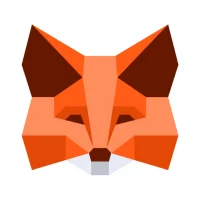
MetaMask - Crypto WalletMetaMask Web3 Wallet
More »









Editor's Choice

SketchbookSketchbook

MessengerMeta Platforms, Inc.

Facebook LiteMeta Platforms, Inc.

Figma: view. comment. mirror.Figma Inc.

Kuku TV: Reel Shows & MoviesMebigo Labs Private Limited
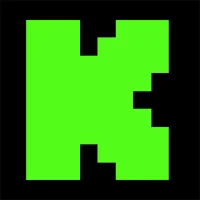
Kick: Live StreamingKick: Live Streaming

Twitch: Live StreamingTwitch Interactive, Inc.
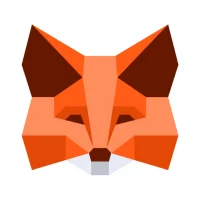
MetaMask - Crypto WalletMetaMask Web3 Wallet

Pocket Broker - tradingPocket Investments LLC